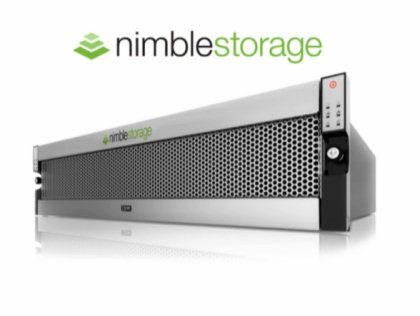Finally! After the massacre of Barcelona (so many people failed the exam overthere) I passed VCAP-DCD510!
100 questions, 275 minutes.. very challenging! The exam tests both theoretical knowledge of the VMware vSphere product as experience in the field. You can learn everything theoretically, but if you don’t have any design experience you will fail. But, some suggested reading if you want it:
– The VCAP-DCD510 Blueprint (v2.8 at march 2014). This is the foundation of the exam. This document describes everything you should know and be able to do. At first, the document seems unstructured and vague. Once you dig deeper, the order and structure of things really appears. And DO pay attention to all of the links, some questions will address content directly found in the additional documentation.
– VMware vSphere Desing v2 – Forbes Guthrie & Scott Lowe
– Mastering Vmware vSphere 5 – Scott Lowe (again)
– vSphere Clustering Deepdive – Duncan Epping
– VMware vSphere documentation. Sounds silly (who reads documentation), but do it. The information in the documents is invaluable.
– VMware official Certification Guide for VCAP-DCD. Allthough from VMware itself, I think that it does not cover all the stuff of the exam. Prep exam is a nice starter, but absolutely NOT representative for the real exam
But, above all, experience DOES count. Use a real project to train the design methodology mentioned in the blueprint, it will be VERY useful. Doubt everything, question everything, trust no one but your own experience and knowledge. Then you will pass.
Thanks go out to the VCDX’s at VMUGNL, they gave a wonderful bootcamp for wannabe VCAP’s or VCDX’s. It was outstanding.
Next up, VCAP-Cloud!