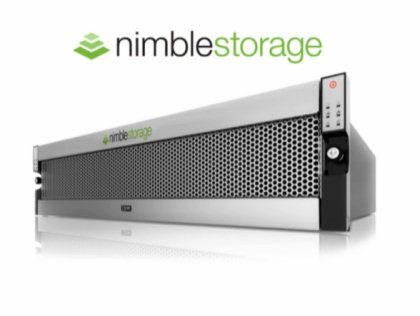IRON?
In the past 6 months, I have had numerous discussions about the use of old hardware, or plainly put “Iron”, in test / playground environments. Whilst virtualisation guys emphasise the need to virtualise everything, I am still an advocate of putting old and discarded hardware to use. (All hardware? Of course not. Read on.) For several reasons:
1) Even when virtualising the hell out of everything, you still need Iron to run it on. VMware ESXi or Workstation? Storage, CPU and RAM needed, thank you. Storage product simulators or other virtual appliances? Same here.
2) Iron, often of any age, still can provide functionality that extends beyond any virtual product available to mere mortals. An Equallogic Software Simulator is extremely hard to find. or, try to virtualise a complete FC fabric. Feel how an LC connector slides into an SFP. And so on.
3) Very often people like to touch things. They need to feel the hardware to get the idea behind the product, or technique. And yes, most pocket devices, phones or tablets have more computing power than an old NetApp FAS270, but the Iron still provides the possibility to design, build, troubleshoot and perform destructive testing on. Something that software appliances mostly do not offer.
YES, IRON!!
My current employer now gives me the opportunity to build two 19″ racks with iron, that can be used for a number of reasons:
– Create a reasonably representative environment with Storage, Gigabit Ethernet connectivity, VT-d capable servers and an FC fabric to use for testing, troubleshooting and replicating customer problems
– Create a software testing ground for elaborate and extensive testing of for example Group Policies, Citrix settings and Exchange optimalisation in a Known Environment
– Perform research for new products. Create installation manuals, best practices and Sales documents for products that can be added to our own Product Catalog.
– Offer an opportunity for technical young guns to expand their technical knowledge, and get used to working with project skills such as Time Management, Documenting and Reporting to stakeholders.
But, why all this? Well, let me refer back to the subject of this post. I have experienced in the last year that lots of hardware gets discarded every day. Perfectly working order, licenses available, functionality present .. and yet, it gets thrown in /dev/null. Well ..
I COULD USE THAT!
I am very much looking for all sorts of old hardware. I can make it of use for our internal education department, I can create environments that can (up to a reasonable level) represent corporate setups, etc etc. So, OK, here it is .. please contact me when you have some stuff collecting dust on the shelf, and you think that it still has some capabilities.
BUT WHAT CAN I USE?
I cannot collect and dust up every single time something is discarded. Even I have some (what I think reasonable) demands:
– For Servers: rackmount or blade center servers that are capable of running VMware ESXi 4.1 or higher
– For Storage: NetApp (FAS3XX0 and higher), Compellent or EqualLogic hardware
– For switching: Managed Gigabit
– For Fiber Channel: 2gbit or higher is usable
– For tape products: LTO3 or higher standalone or libraries, FC or iSCSI
– Disks: 2.5″ or 3.5″ SAS or FC
– Anything else that can remotely possibly be of any use
PLEASE CONTACT ME!
I’d really appreciate it if I can collect some things to get my hardware test / educational environment up and running with stuff that is in one way or another representative for corporate environments.
SHAMELESS?
Of course. But, otherwise I could never ask any of this to you. Thanks will be sent in return in the form of cake or beer.
Thanks in advance, cool stuff!