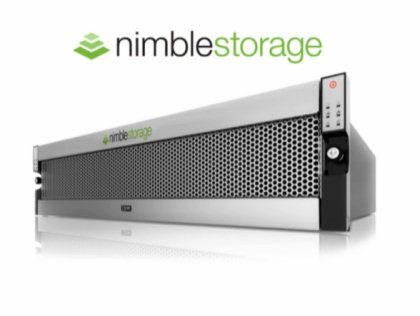 OK, just a small thing I’d like to share:
OK, just a small thing I’d like to share:
When checking an iSCSI Nimble setup, 3 tiny commands can make your life a lot easier. In VMware ESXi 5.lul, SSH to a host and get your storage straight:
1) If not already done so: change the default Path Selection Policy to Round Robin for new disks:
esxcli storage nmp satp set –default-psp=VMW_PSP_RR –satp=VMW_SATP_ALUA
2) Set all your already connected Nimble disks, and only Nimble disks, to Path Selection Policy RoundRobin (VMW_PSP_RR) Handy in a mixed storage provider environment!
for i in `esxcli storage nmp device list | awk ‘/Nimble iSCSI Disk/{print $7}’ | sed -e ‘s/(//’ -e ‘s/)//’`; do esxcli storage nmp device set -d $i –psp=VMW_PSP_RR;done
3) Set the IOPS to “1”in the Path Selection Policy VMW_PSP_RR for each connected Nimble disk as a new recommendation from NimbleStorage
for i in `esxcli storage nmp device list | awk ‘/Nimble iSCSI Disk/{print $7}’ | sed -e ‘s/(//’ -e ‘s/)//’`; do esxcli storage nmp psp roundrobin deviceconfig set –type “iops” –iops=1 –device=$i; done
More info for ESXCLI command options at http://pubs.vmware.com/vsphere-50/index.jsp?topic=%2Fcom.vmware.vcli.examples.doc_50%2Fcli_manage_storage.6.5.html
Discussion from Cormac Hogan at http://cormachogan.com/2013/07/08/automating-the-iops-setting-in-the-round-robin-psp/
[EDIT]
I asked Nimble how they got to the IOPS=1 part, and they said:
“This is as the result of extensive internal testing. We have nothing available for customers, this was changed due to an issue we identified when migrating host profiles and is also set automatically by our NCM plugin.”